The first step is to log in using the log in box on the right of the page:
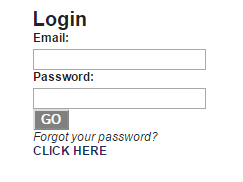
Next click on the Activity Blog Report tab in the menu:

Once on the Activity Report Blog Page you should see an add article button at the top of the article listing. Click on that:

This will take you to the add article page which looks like this:
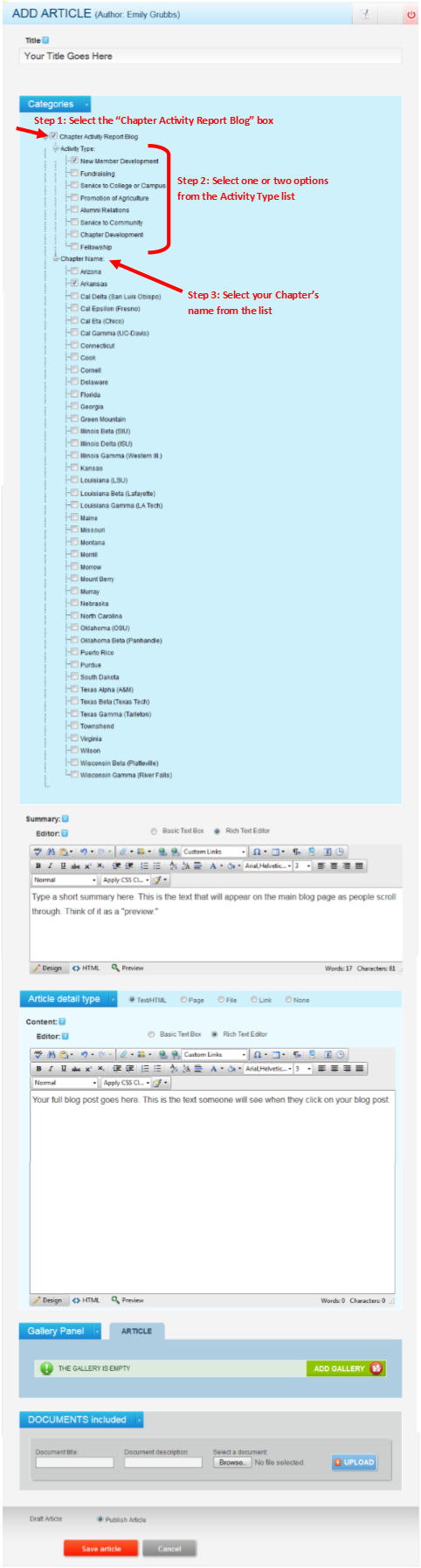
Complete this page by filling in your Page Title, select the Categories as noted above, Summary, and Main Content You can also add Images via the Add Gallery option or you can add files via the Document Upload option.
To add an image or gallery click on Add Gallery:
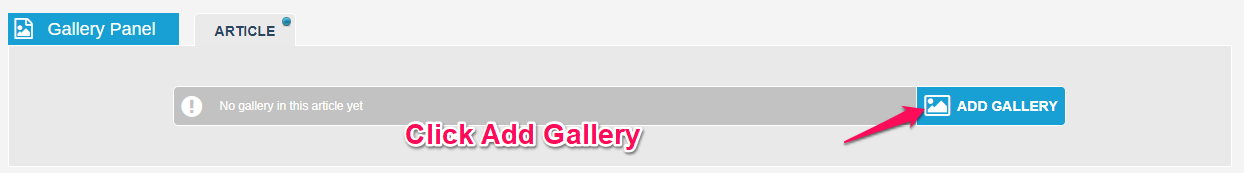
Then, click on "select images for upload." Find the images on your computer and select them.
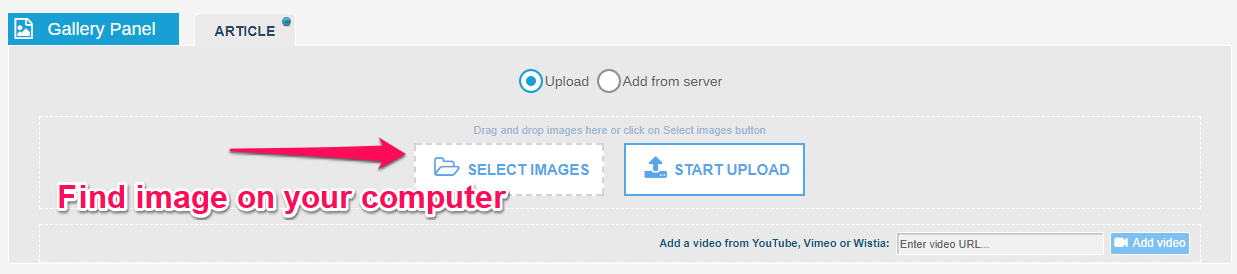
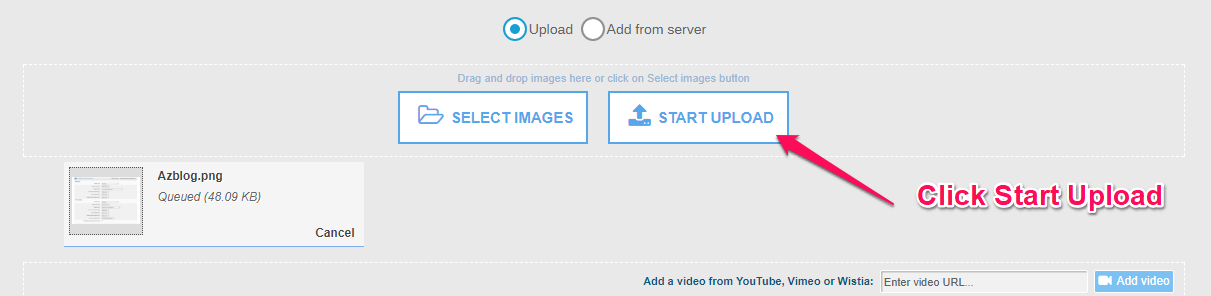
The file will upload to our server. If the file is too large you will get a warning in the upper right hand corner of your browser.
When done creating your blog post press the save and view button at the bottom of the page.
